What I have found in my technology driven life is that Drivers are an on-going issue in any Operating system. A Hardware Driver is a piece of software that is in charge of controlling a piece of Hardware. For example a Wireless network card. Many times this is because the old saying is true that:”People who make good hardware make bad software, and people who make good software make bad hardware”
Windows approach is that for every device there will be a download, that will need to be installed. Usually these drivers come from the Hardware Mfg.(Manufacturer). For example Dell, HP, Asus, Logitech, MS, apple...etc. Windows often over-complicates the process by adding on-line lookup of drivers. Which could slow down the system depending on hardware power. Keeping all of your Hardware up to date to keep your system stable is a holy pain in the rear end. Ever heard of a BSOD? It means Blue Screen Of Death. When Windows has a driver issue is gives a blue screen w/ white writing to say OH efF we have a problem. A while back I was taking the “T”(subway red-line through Cambridge, MA), and I saw a BSOD at the train station.
Microsoft in recent years has made strides to make sure that only Microsoft signed drivers get used on Windows operating systems. The testing process for a driver to pass WHQL(Windows Hardware Quality Labs)certification is quite a slow process.
Linux on the other hand, has backwards engineered most of the drivers needed to run a system right into the tiny little kernel. I would say in the last two years of my running Linux 98% of my drivers worked right out of the box. No need to click anything. No need to search the Internet. No need to pay for driver update programs. No BSOD. USB drives just work. My Clear-wire hot-Spot which took an hour for vista to find the drivers for on-line, instantly works even before chrome web browser finished loading. When I say hardware works within seconds, I mean literally within a few seconds(3-5.)
The only exception to this for me have been: Nvidia, ATI, and broadcom wireless. Usually with Nvidia & ATI graphics drivers(and some bcml) all you have to do is click activate driver in “restricted drivers” , then reboot and all is right in the world. Once have I had to use NDISwrapper to install windows drivers in Linux. That was recently, and I will explain that another time. That was on my friend's Dell laptop.


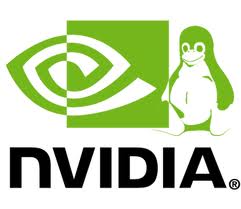
No comments:
Post a Comment
Note: Only a member of this blog may post a comment.