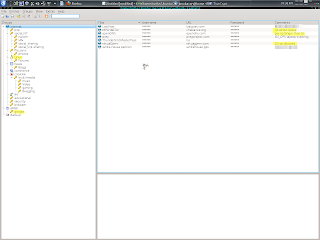Evil CSS vs. Open CSS and why M$ is
doomed to fail...
#I only had time to write the article,
but not the tags, sharing, and so on b4 leaving for work this
#morning.
#feel free to use any/all of this
article it will be up on my blog by night-fall...
My first step is going to have to be to
define Evil CSS, as well as it's saintly brother Open CSS. Evil CSS
I(personally) define as “corporation supported software”, as well
as “community supported software”. I came up with the idea of
“community supported software” after attempting and failing to
teach people what FLOSS(Free/Libre Open-source software). On the flip
side of the coin, I have found that when I tell them Linux is a
“community supported software” platform the concept seems to
stick.
Ways to get support in Open Vs. Evil
CSS:
Evil:
~buy a book or magazine about the
Window$ or Adobe software you need help with.
~There are usually more You-tube videos
for closed source projects because they are @ the moment more
popular.
~Call the sometimes toll-free number on
the back of the products package.
~There are User groups, and Blogs
dedicated to any kind of software.
Open:
~Blogs(Muktware,
Open-source—construction, OMGubuntu, webUpd8)
~Podcasts(audio and video)(Linux action
show{jupiter-broadcasting-Bryan Lunduke && Chris Fisher},
FLOSS weekly{twit.tv}, Osalt{nixie-pixel rev3})
~User Groups(UseNet does still exhist)
~E-mail lists.(open to the public
unlike many Evil CSS mailing lists are internal only)
~Personal developer
web-site(Lunduke.com/opentablets.org/
~community forums(Linux forums
~IRC(Internet-Relay Chat) The original
free Internet chat, where you can chat directly w/ your software's
developers.
~Man(manual) pages. Now also on-line,
and built into your Linux distribution. (where the old-school hacker
term RTFM—read the freaking manual came from)
~Word of mouth. Generally your super
geeky friend's are using Linux, and are willing to share their
knowledge and time with you to further “Open CSS”.
Besides the many more ways to get
support from a passionate community of users, there are many other
reasons I think OpenCSS Linux, is going to trounce EvilCSS. The
number one I believe is that Linux is going to be the go to gaming
platform of the next century. This is mainly to do with a native
steam client able to run the core steam games(portal, half-life,
counter-strike...etc), as well as a great show of interest from
Ubisoft, and EA games for Ubuntu(Linux). The Humble-indie-bundle has
consistently proven that Linux users have extra $ to pay for great
games. We have extra money because we don't pay the extortion rates
of Micro$oft, Apple, or Adobe.
The other main reason I believe that
Micro$oft is going to fail is the cost of Upgrade. Windows 8 is going
to be 64-bit ONLY. That means that you are going to need a minimum of
4gb of RAM, with a preferred amount of 8gb or more. One of the major
problems with 64-bit on windows, is that Mal-ware scans are going to
take days, instead of hours; because 64-bit files are generally much
larger. So that makes running a 64-bit Window$ system on a HDD
impractical. That means you will need to upgrade @ least your
Operating System partition on an SSD(Solid State Drive). So in order
to upgrade my desktop computer to Windows 8 I would have to buy an
SSD($150+),memory($80+), on top of the minimum hundred dollars to
Lease(License) your software. The main draw-back is that you never
truly Own all of the software on your computer.
I also want to briefly mention that
there are entire countries(Russia, China, and Germany), that are
either moving away from Microsoft's vendor lock-in; or have even
written Laws to out-law Microsoft software. I would also like to
mention that Microsoft software is not allowed in Google, although
Apple is because it has roots in Unix. Unix is the grand-Father
Operating system, before all of the modern pretty graphics started
showing up.
I don't really know if the terms I
enjoy using to explain free software will become popular, or enrage
the FLOSS community; but I have found them to be the best way to
teach the foundational concepts of Free software to Microsoft or
Apple prone users.